|
Step 1
Shop all your products and click quick view for product detail.
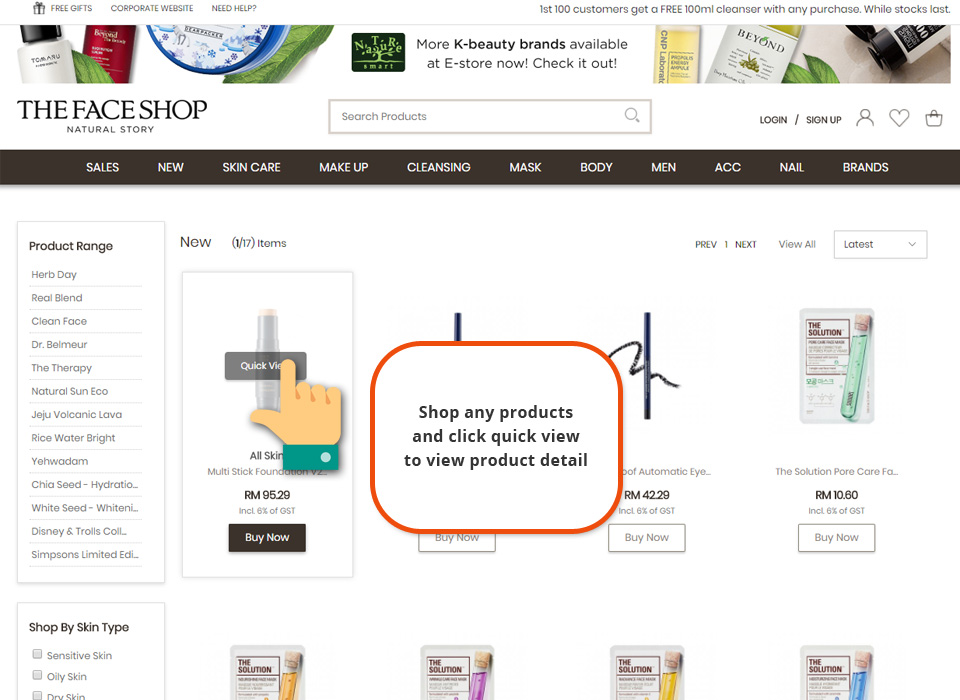
Step 2
Click add to bag or view product detail.
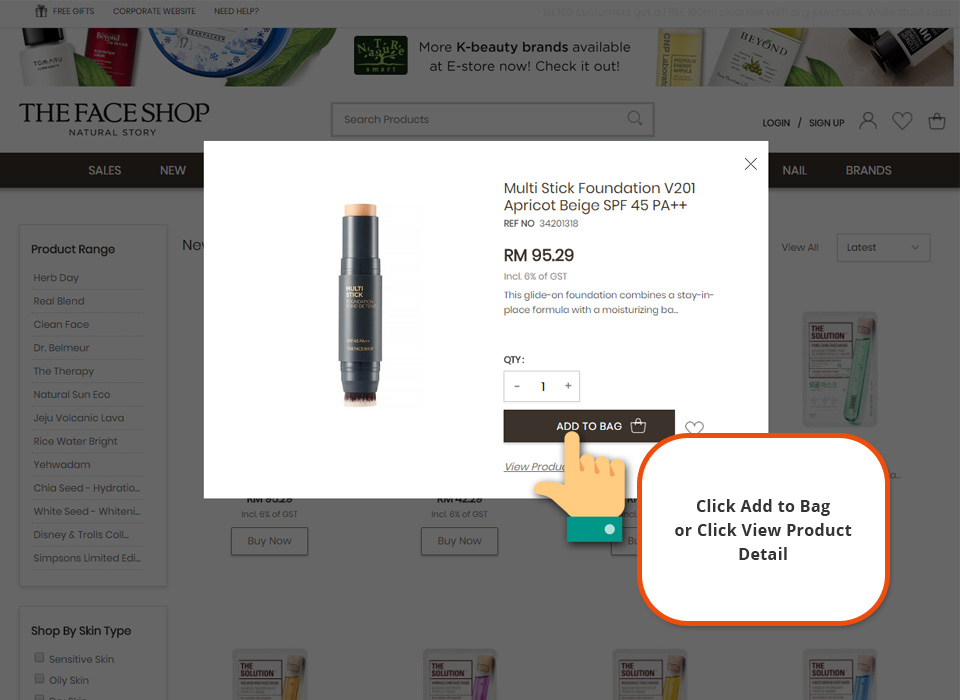
Step 3
View product detail and click add to bag if you wish to buy this product. You may refer some special free gift offer on right side bar.
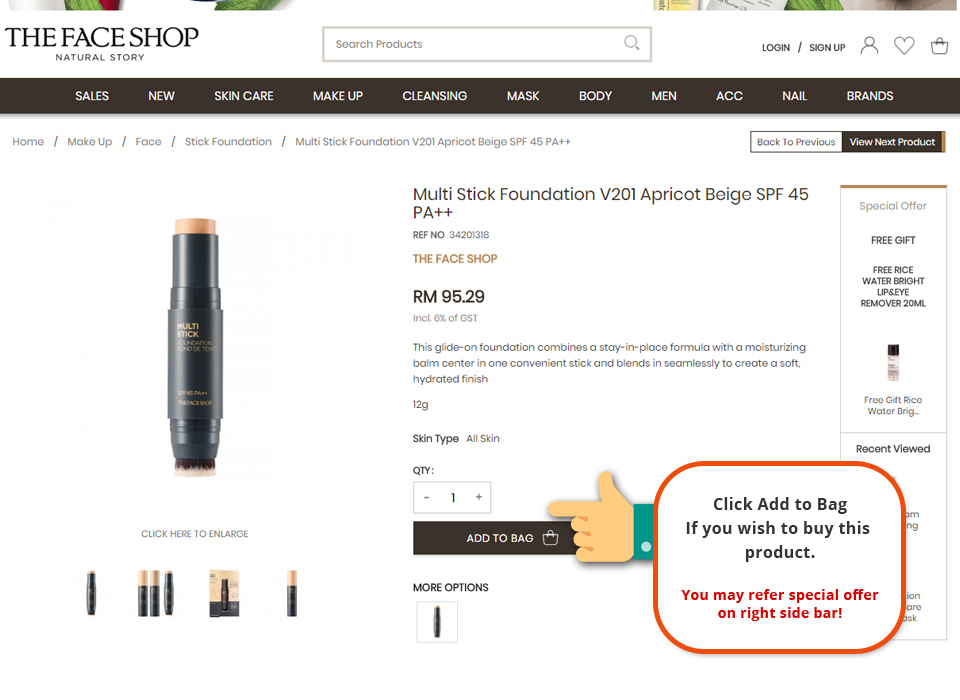
Step 4
Click checkout now and proceed to shipping page.
All the discount price or offer will show on shipping bag.
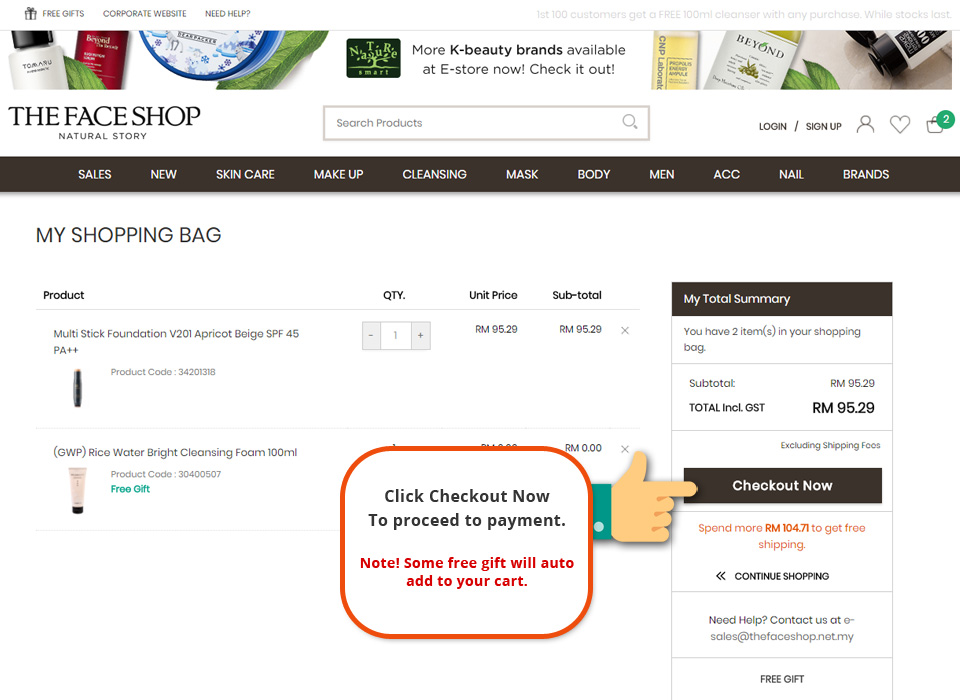
Step 5
You will redirect to login page if you not yet login as member.
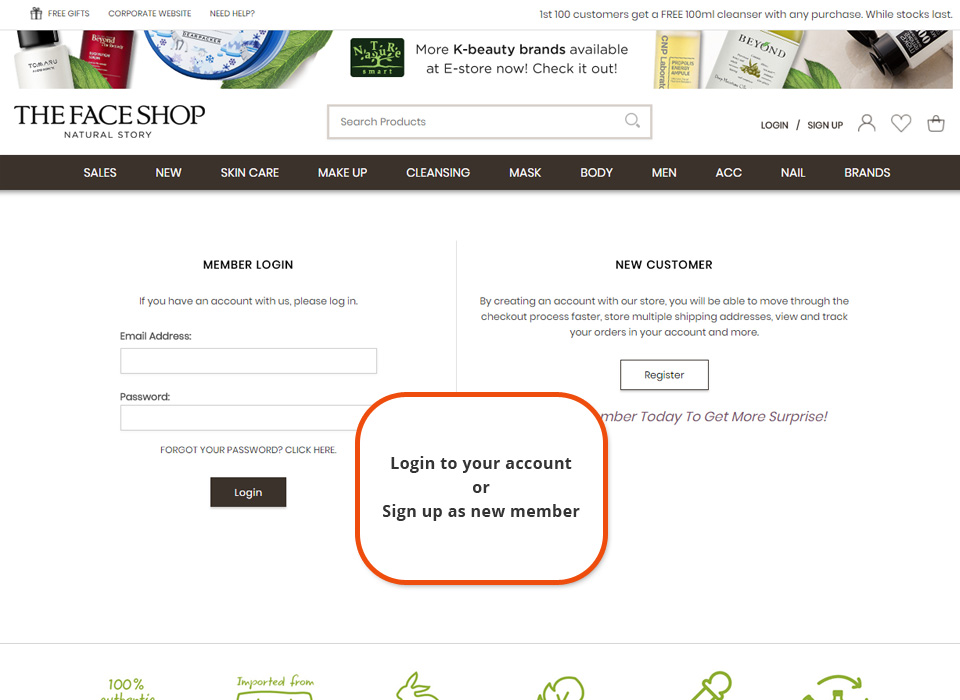
Step 6
You will redirect to profile edit page to fill up all the required fields.
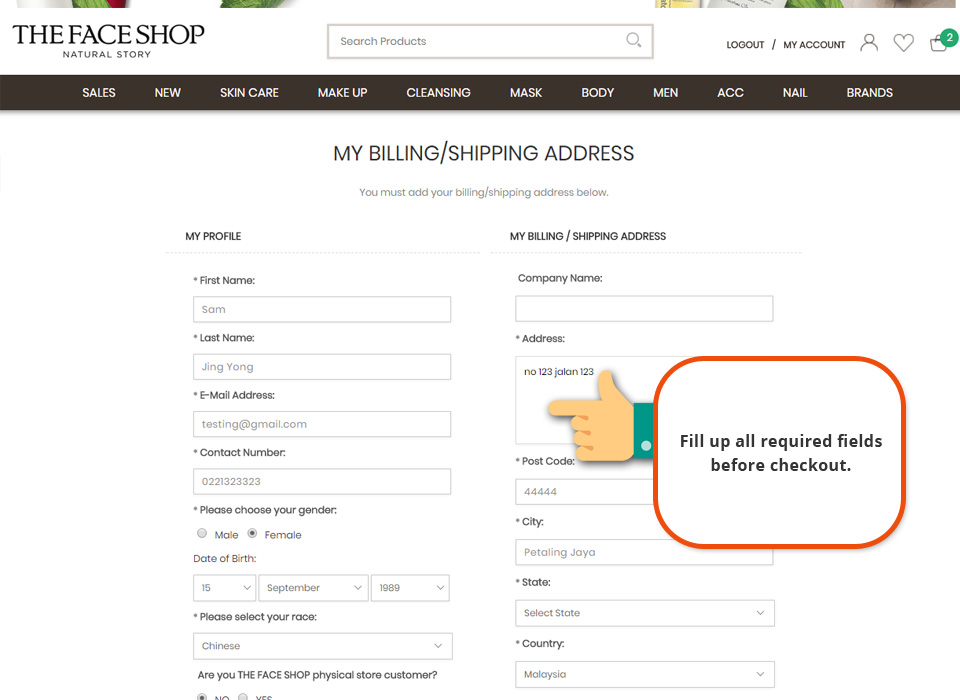
Step 7
Once update your personal detail, you will go to checkout shipping page. Check all shipping detail and charges and proceed to payment page.
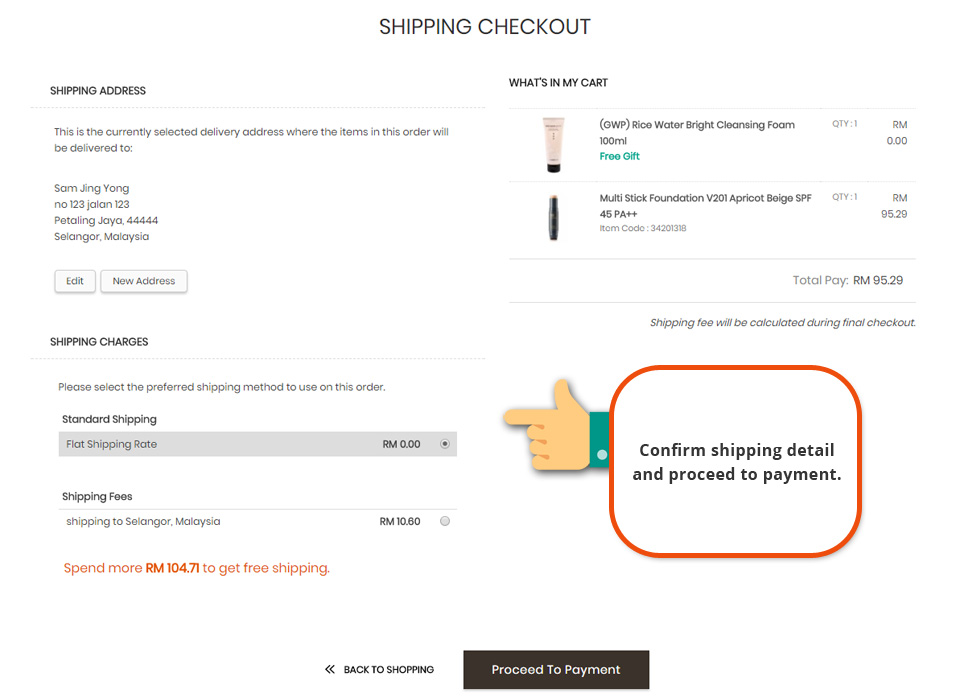
Step 8
Choose your payment option before proceed to payment page. If you choose ipay88 or PayPay, you will redirect to it's payment page. You can enter your voucher code to redeem your voucher here.
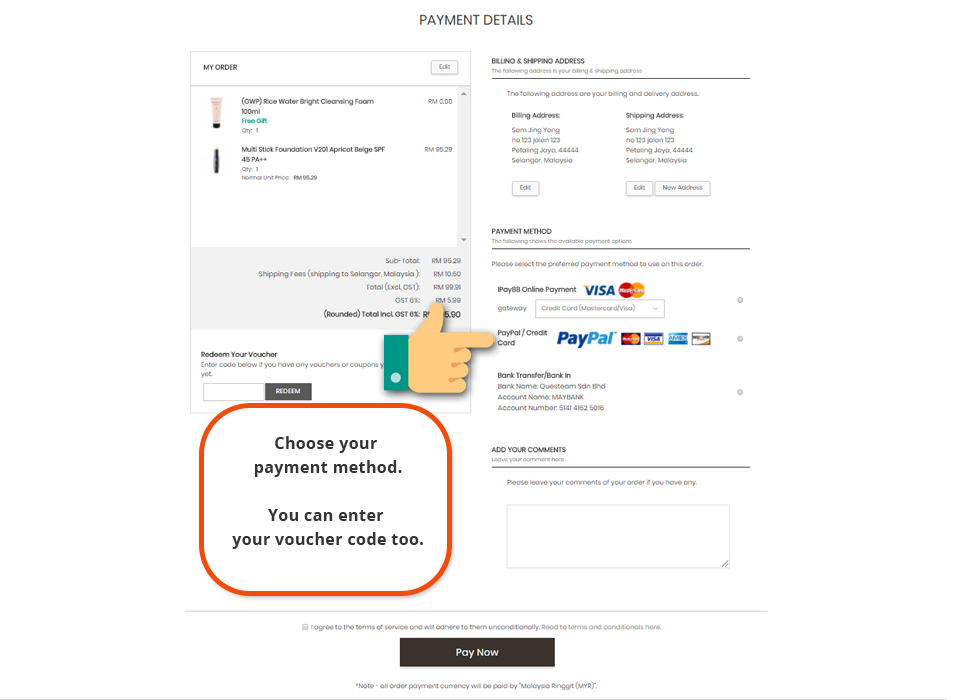
Step 9
Once you have made the payment, your order is complete. You can check your order detail in my account page or your email.
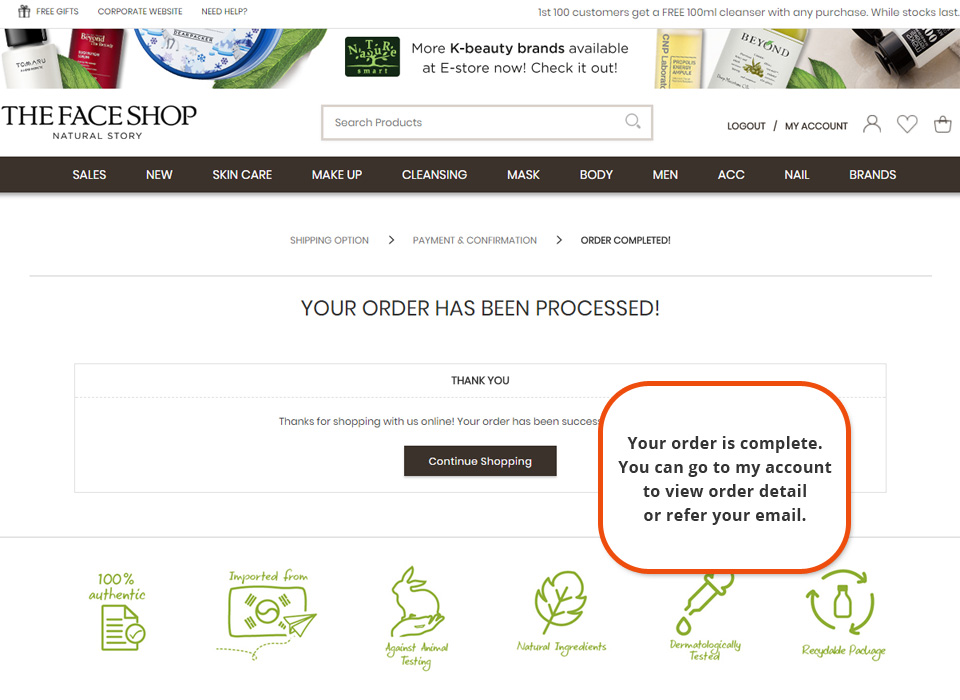 |